Get your first ISO now
Creating you first ISO with UII is super easy. Just follow these easy steps.
-
-
After registering, you can easily create new ISOs by going to the ISO menu and selecting "Create"
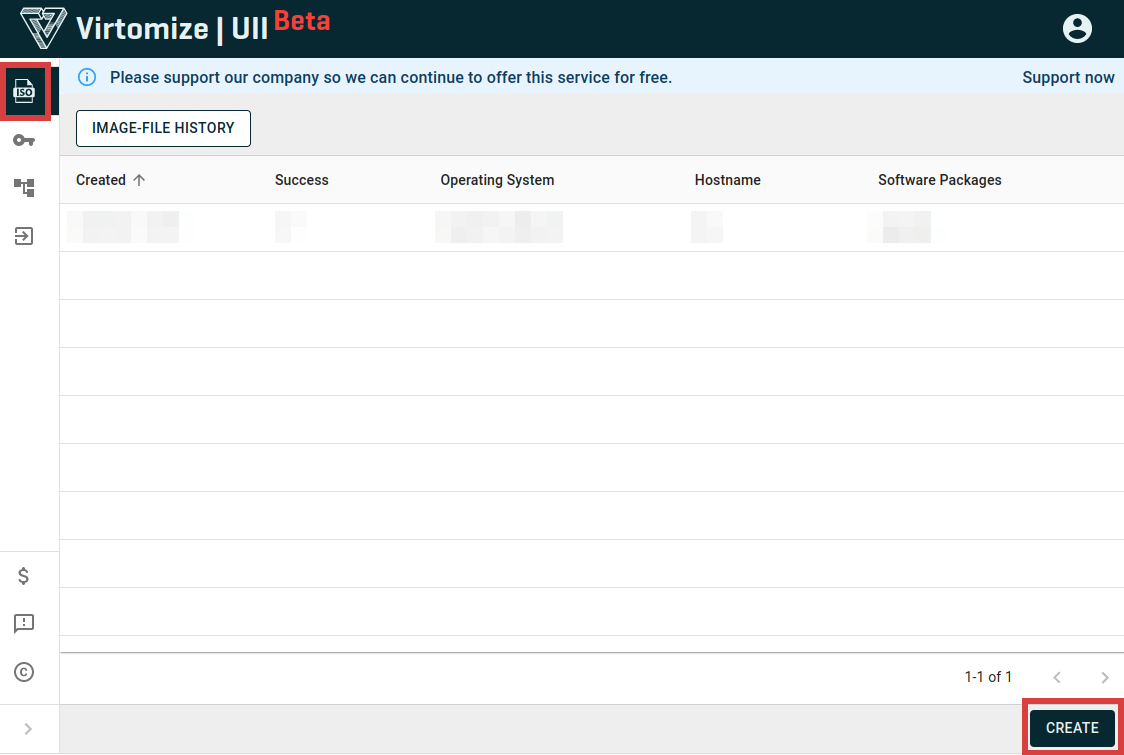
-
For most basic use cases, providing a host name and selecting the OS will be enough. More experienced users might want to customize the ISO further by selecting additional packages, providing a password, or configuring a more complex network structure. Speaking of networks: at least one of the configured networks needs access to the internet. This requirement is necessary to download the latest version of the selected OS.

-
Finish the process with clicking Download and saving the ISO to a disk.
-
As a next step, the ISO is usually either mounted into the CD drive of a virtual machine or put on a USB stick to use with a PC.
